Link components to an asset
A component is an item that belongs with a resource, such as a laptop having a power cord or a case.
When you sync assets from Resource Manager into Help Desk, components are not linked. You can manually link components to an asset.
|
Note: Assets only sync from Resource Manager to Help Desk (not the reverse). So any changes made in Help Desk will only appear in Help Desk. |
You need the Add Assets permission to manage components. To edit existing components, you need the Edit Assets permission.
To link a component to an asset:
- Select Assets > Asset Components. The Manage Asset Components page appears.
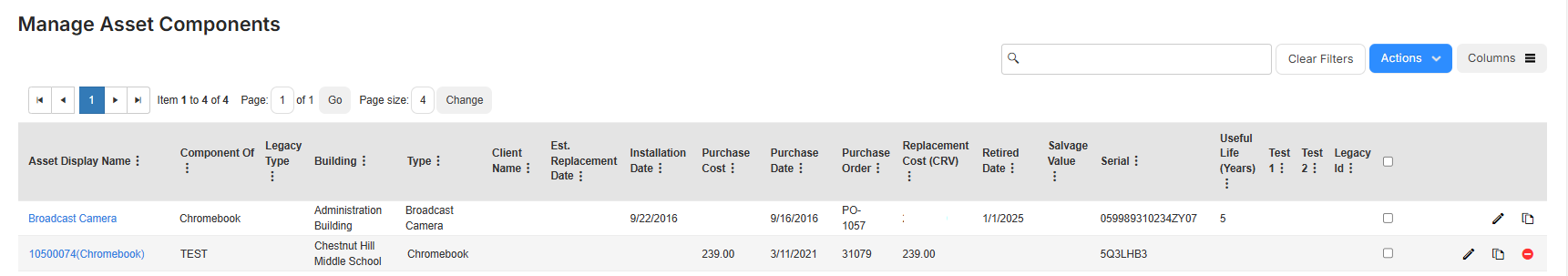
- In the row of the asset you want to link components to, click
 . The Manage Asset page opens.
. The Manage Asset page opens.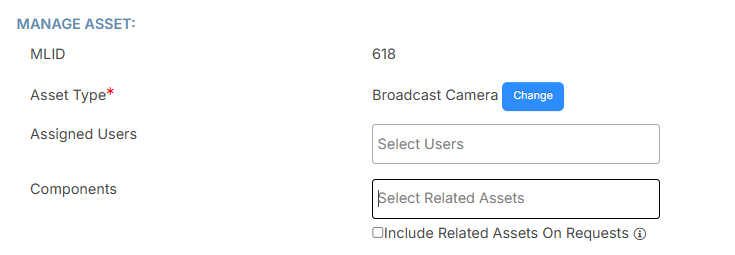
- In the Components field, start typing the name of the related asset, and then select it from the list that appears.
- Select the checkbox to include all related assets on every request.
- Make any other desired changes.
- Click Save.
You can also do the following on the Manage Asset Components page: