Quick update assets
Help Desk users with the Edit Asset Space and Edit Assigned User permissions can quickly move assets from one location to another, as well as assign the assets to one or more users.
| Note: Any changes made in Help Desk will not sync to Resource Manager. |
The page also has features to customize your view.
To quickly change asset location or assigned user:
- Select Assets > Quick Update Assets. The Quick Update Assets page appears.
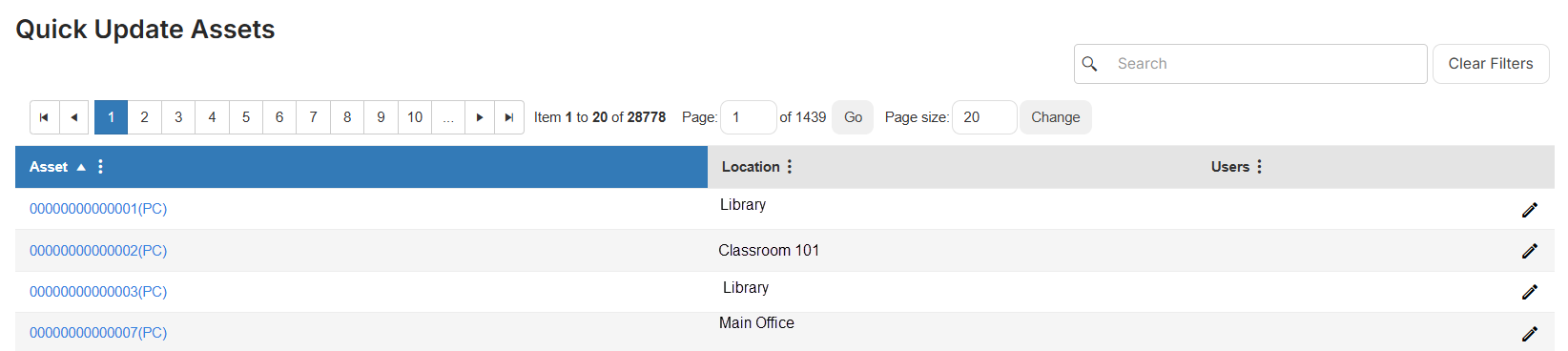
- Next to the assets you want to move, click
 .
. - Use the drop-downs to select a new space and/or user(s).
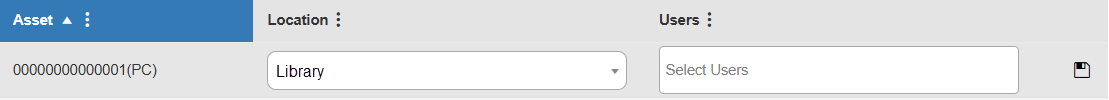
- Click
 .
.
The assets' locations change.
To view the change, on the Asset Details page, click History.
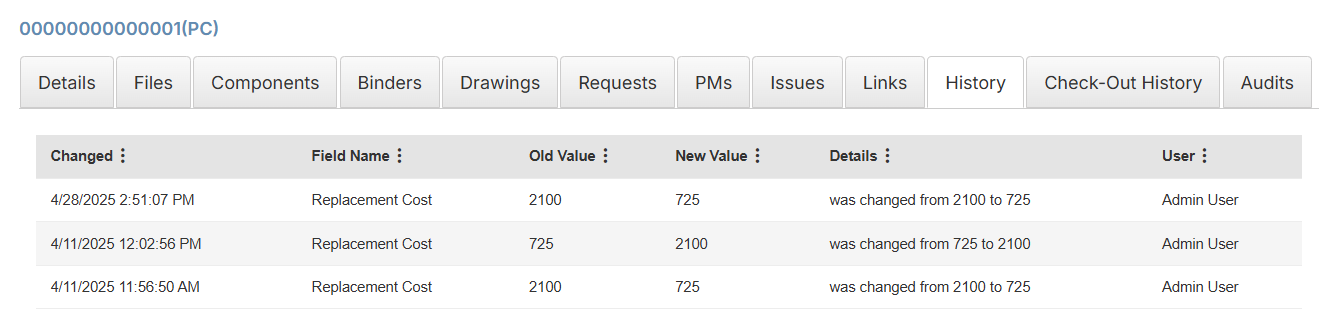
You can edit other fields for assets in Manage Assets.