Create and manage teams
Destiny Help Desk users with the Manage Users and Permissions administrative permission can create teams to work on specific requests. For example, you may want to make a team of people who can repair cracked computer screens or fix audio-visual equipment.
Once a team is created, you can manually assign requests to it or set up Auto Assignments and Auto Notify.
To add a new team:
- Select Users > Manage Teams. The Manage Teams page appears.
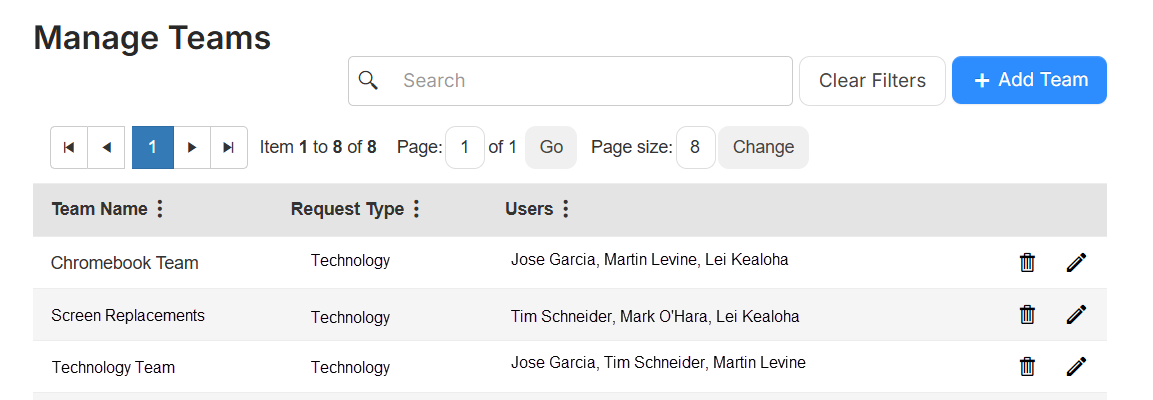
- Click + Add Team. The Manage Team page appears.
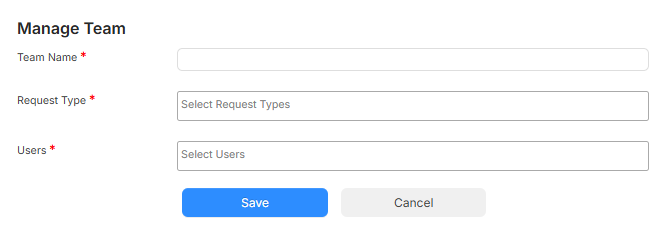
- Do the following:
- Enter a Team Name.
- Select one or more Request Type(s).
- Select the desired Users.
- Click Save.
To edit an existing team:
- Select Users > Manage Teams. The Manage Teams page appears.
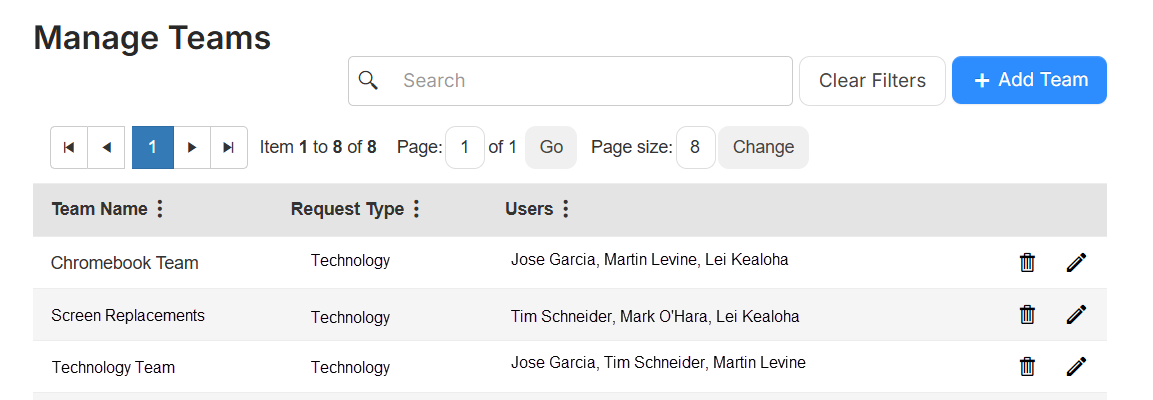
- Next to the team you want, click
 .
. - Make the desired edits.
- Click Save.
To delete an existing team:
- Select Users > Manage Teams. The Manage Teams page appears.
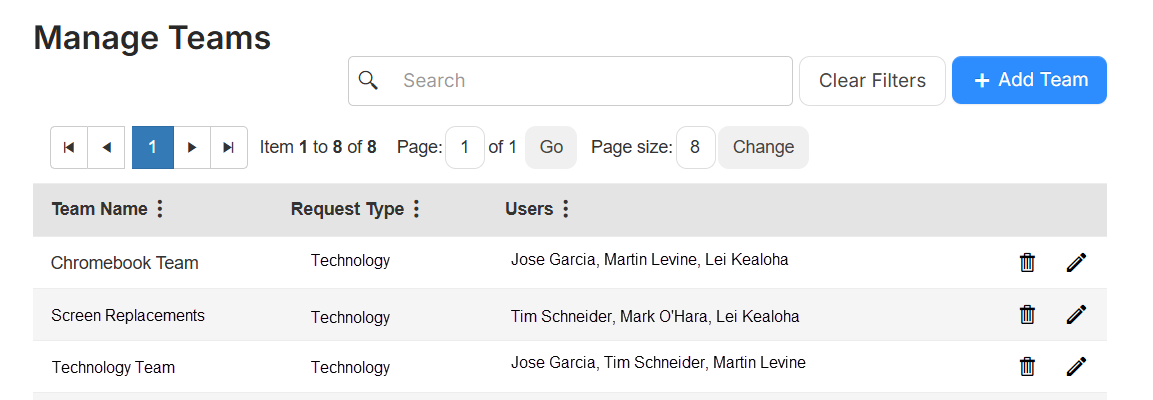
- Next to the team you want, click
 .
. - On the confirmation pop-up, click OK.