Mass update preventative maintenance tasks
Users with the Mass Update administrative permission can update multiple preventative maintenance tasks at once.
You can customize your view on this page.
| Important: Mass update cannot be undone. |
To mass update preventative maintenance:
- Select PMs > View All PMs. The PM Listing page appears.
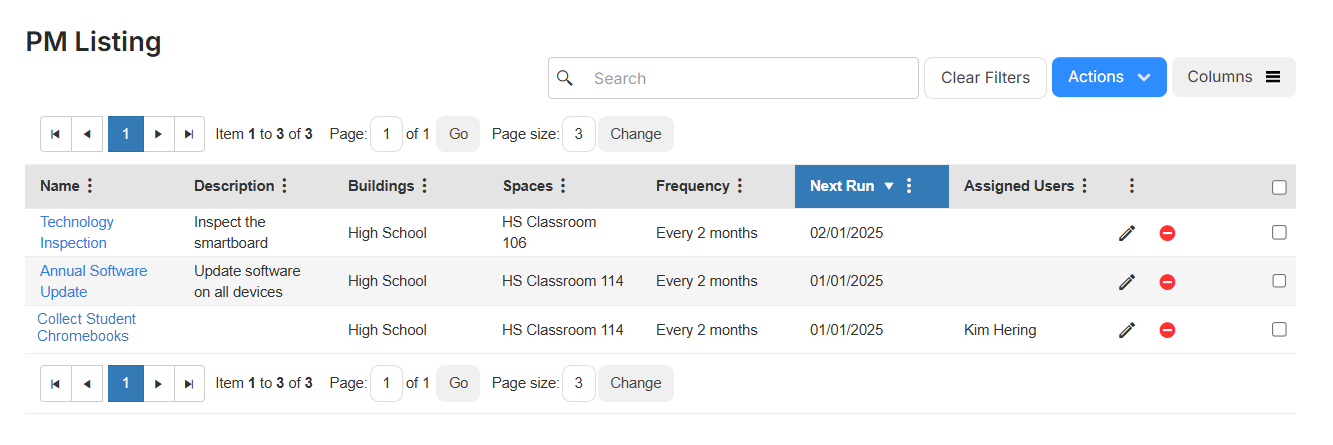
- Select Actions > Mass Update.
- Next to the fields you want to mass update, select the checkbox, and update the field.
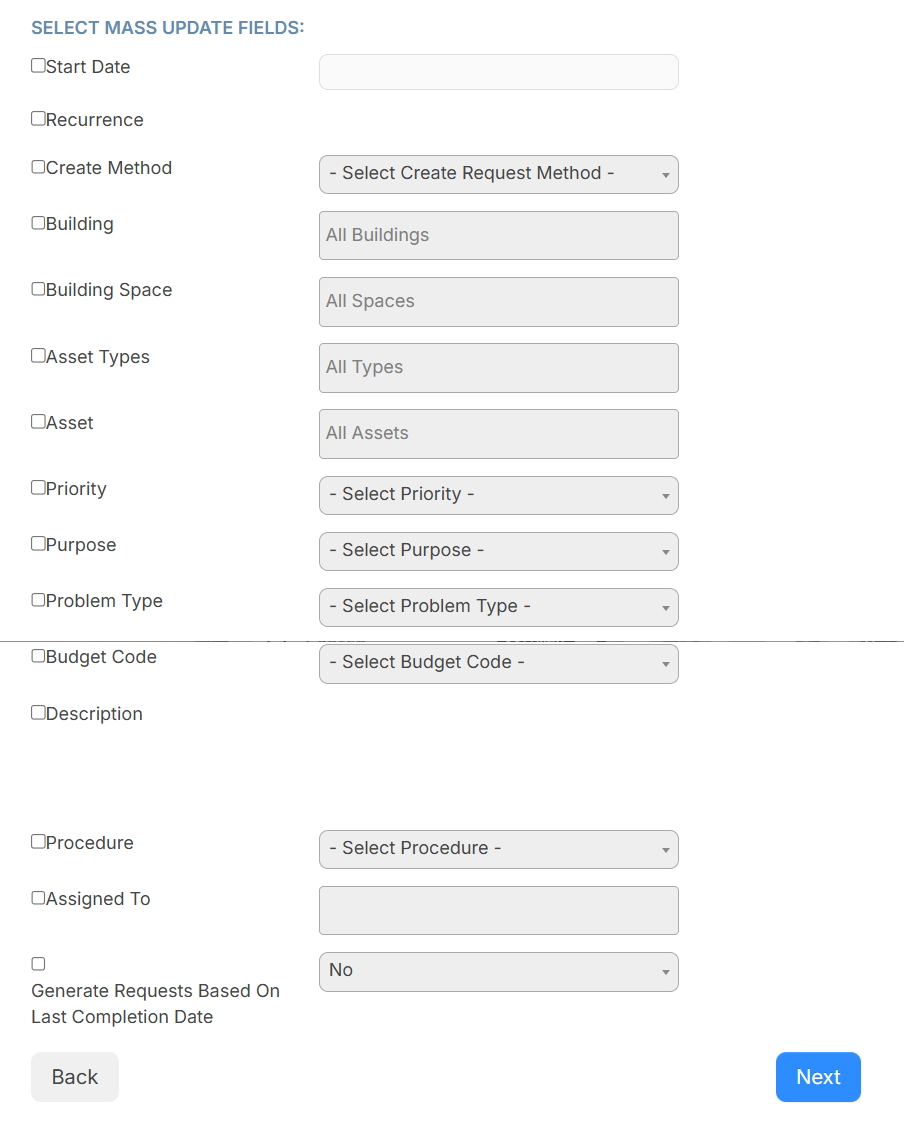
- Click Next. The Confirm Mass Update page appears.
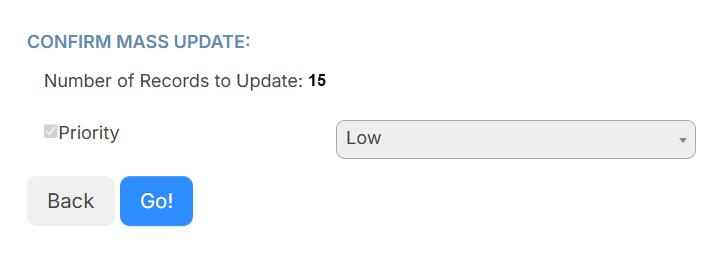
- If you are sure you want to make this update and the appropriate number of records appears, click Go! A confirmation pop-up appears.
- Click OK.
The Mass Update status changes to Success when it is complete.