Configure QR codes for assets
Help Desk users with the View Assets permission can generate QR codes for individual assets, then run a report. When a QR code is scanned, the Asset Details page appears.
To set QR report fields:
- Select Assets > QR Code Settings. The QR Code Settings page appears.
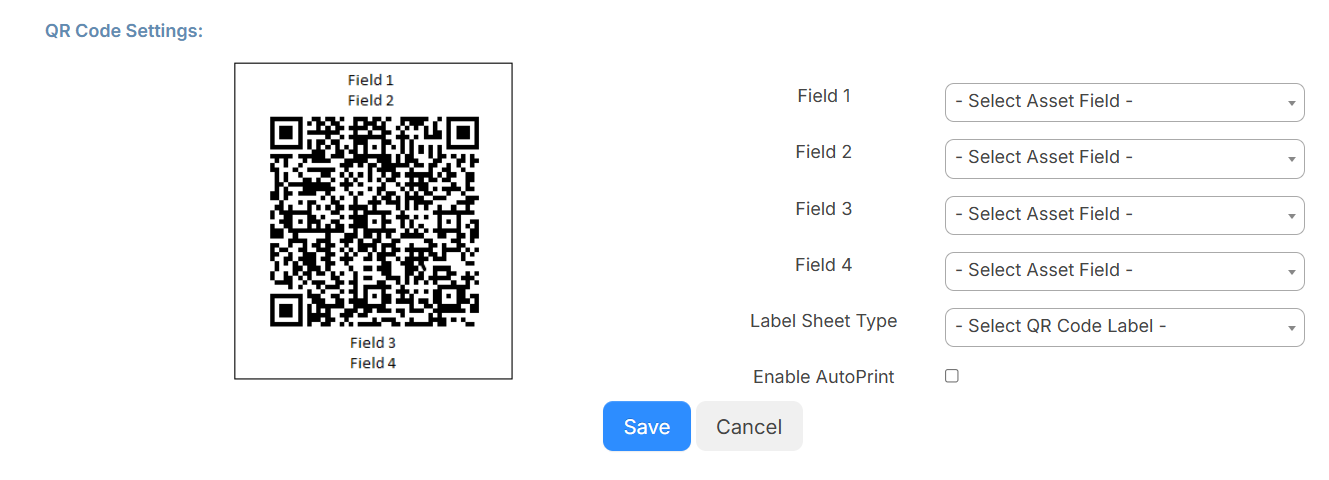
- Do the following:
- Use the top four drop-downs to select the information you want to appear in the QR code.
- Use the next drop-down to select the label sheet type.
- If you want the report to auto-print, select the checkbox.
- Click Save.