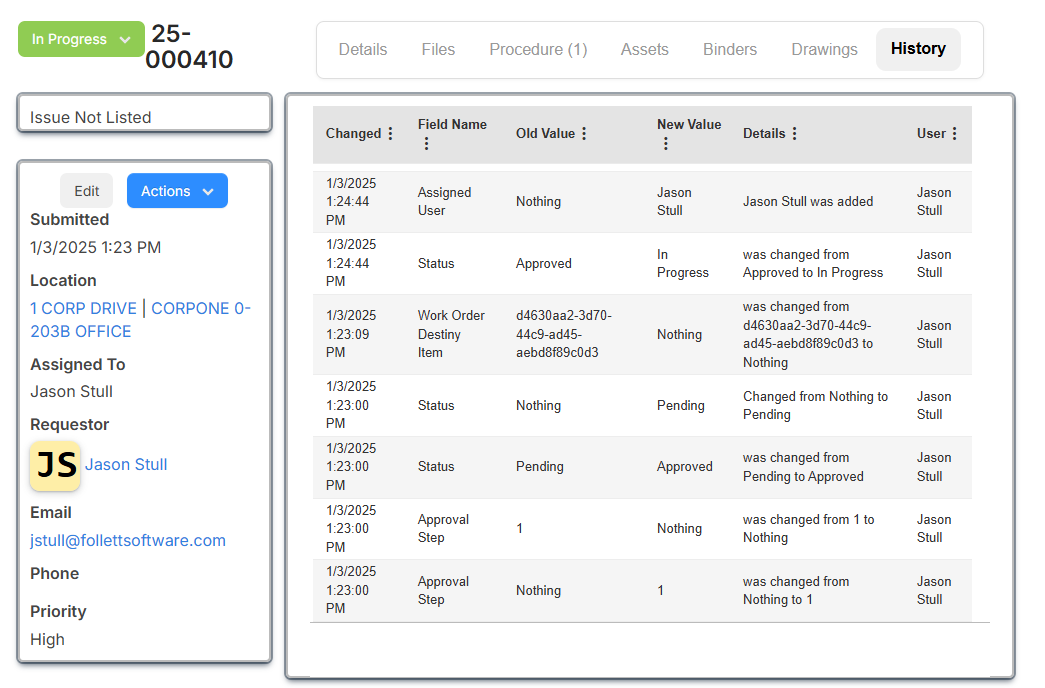View request details
You can view request details. You can also view changes on a request. This includes any changes to Building, Priority, Status, Purpose, Problem Type, Date Completed, Approval Step, Assets, Files, and Notes.
This page has features to customize your view.
To view request details:
- Select Requests > View All Requests.
- Click the Request ID for the desired request.
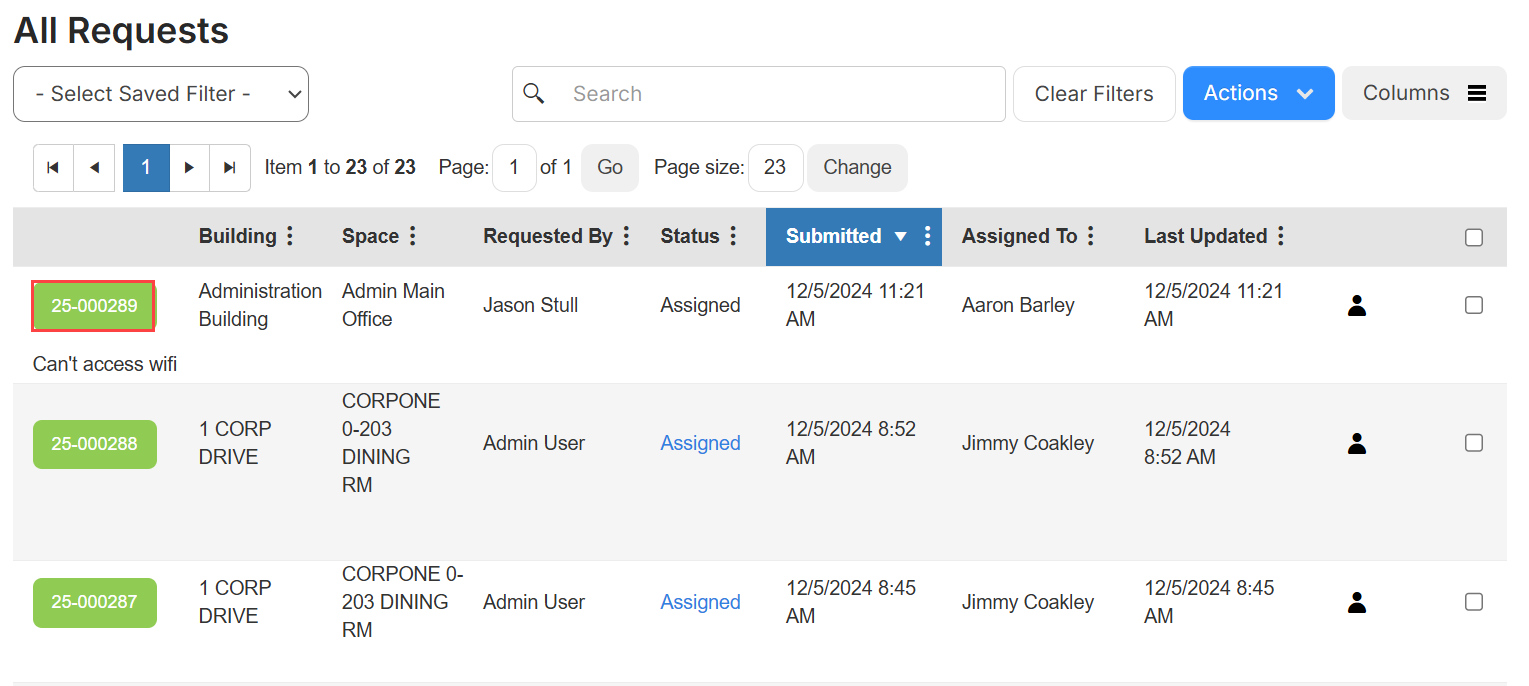
The Request Details page appears.
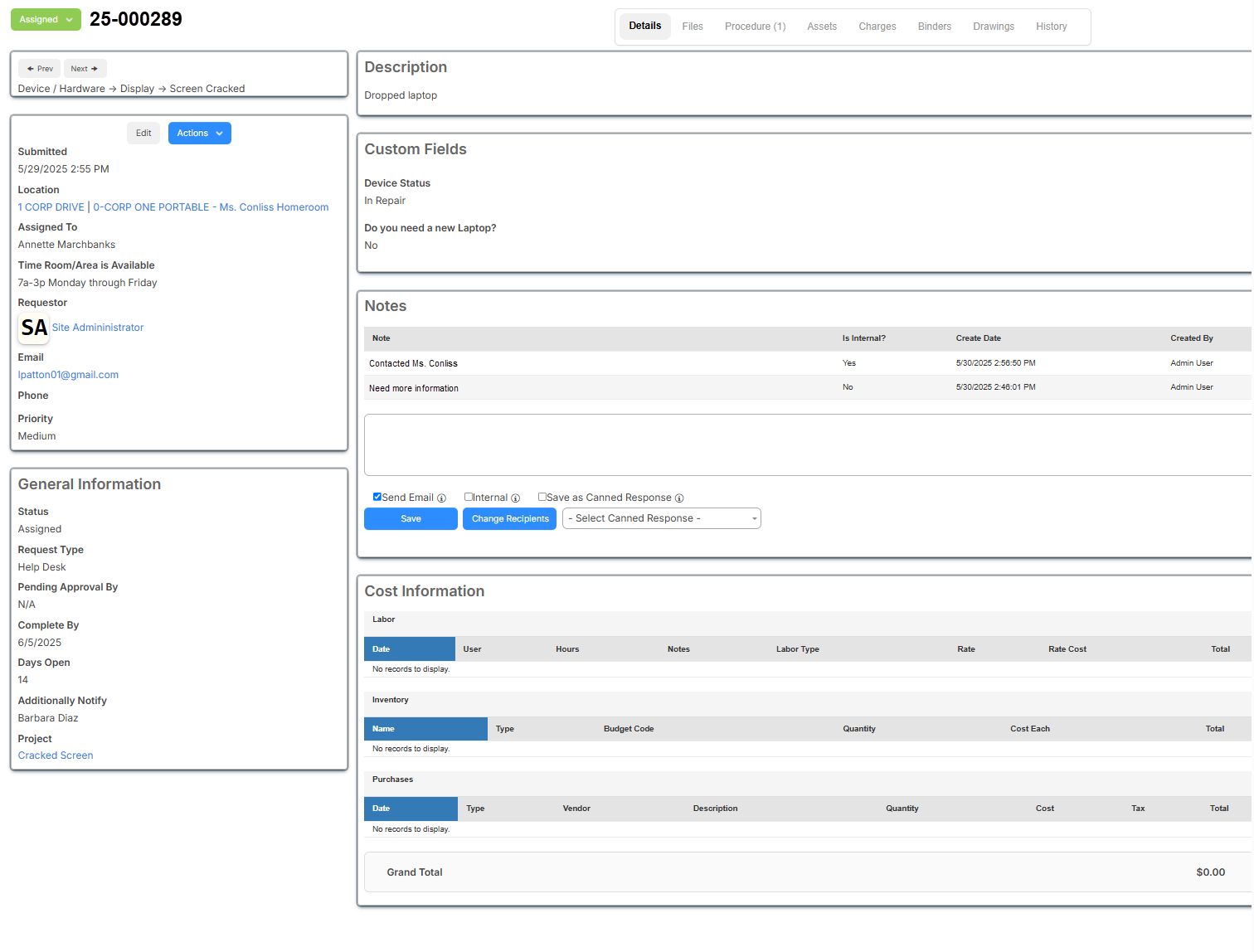
Note: On the upper-left click Prev or Next to move from asset to asset without returning to the All Requests page.
- To view any changes, click the History tab.