Update Resource Manager asset status from a request
You can update a Resource Manager asset status in Help Desk directly from a request, then refresh to see the update.
Any resource item designated as the Resource Type Category of IT/Technology in the Resource Manager template tree synced to Help Desk can be updated.
| Note: The updated status syncs two-ways between Resource Manager and Help Desk. |
To update the status:
- Log in as a user with the Manage Site Settings administrative permission.
- Select Requests > View All Requests.
- Click the Request ID for the desired request.
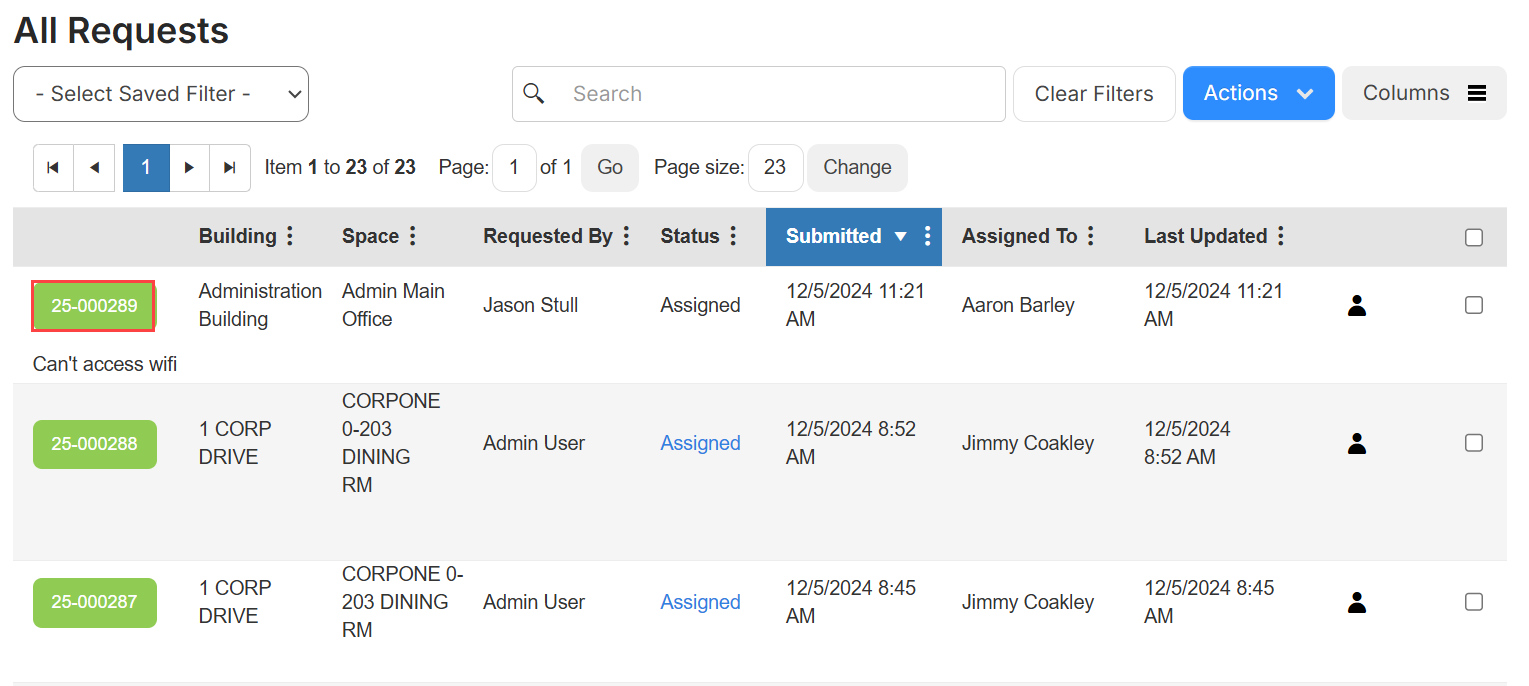
The Request Details page appears.
- Click the Assets tab.
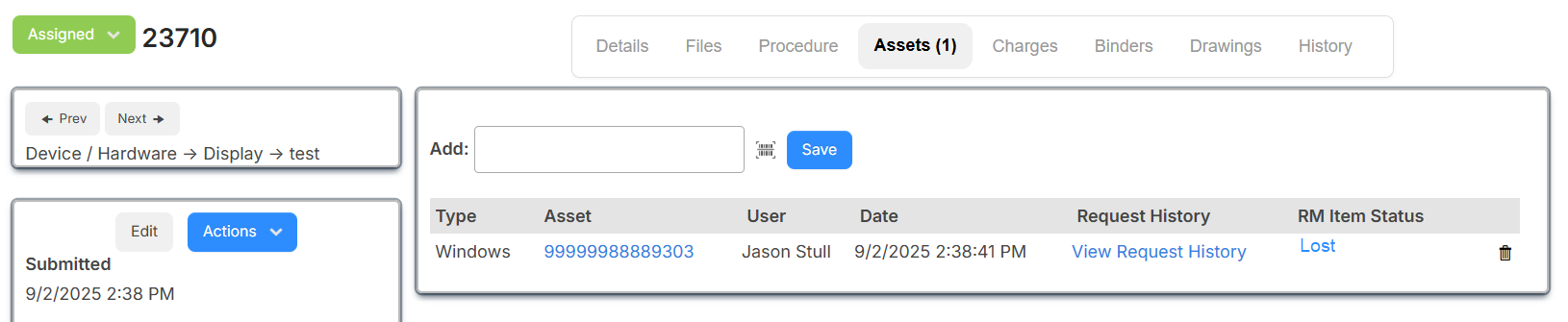
- Under RM Item Status, click the status link. A pop-up appears.
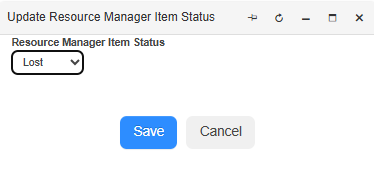
- From the drop-down, select the desired status.
Notes:
- You cannot change the status to Checked Out.
- You can only change from Lost to Stolen, and from Stolen to Lost.
- Click Save, and refresh the browser.