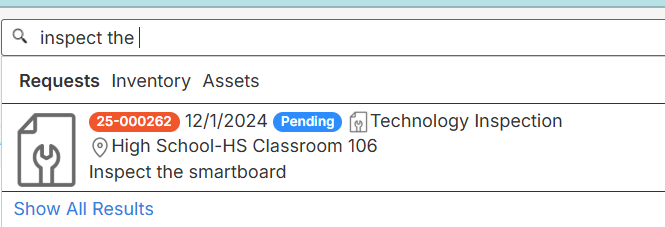Search for a preventative maintenance task
Destiny Help Desk users with the View PMs or Manage PMs permission can search for preventative maintenance (PM) by ID or keyword in the description.
To search in Preventative Maintenance (PMs):
- Select PMs > View All PMs.
- In the search bar, enter a Request ID or keyword.
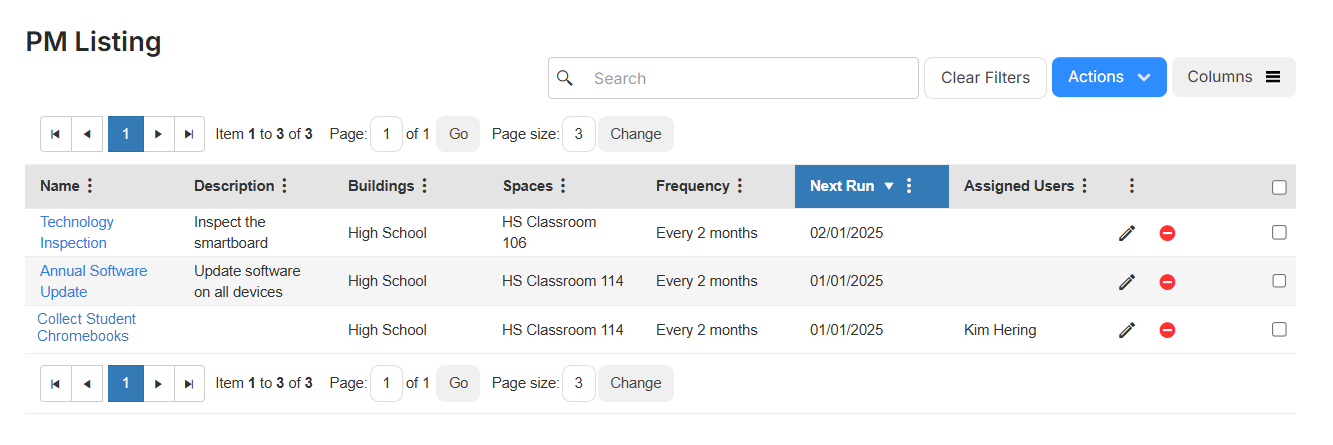
- Click
 .
.
To search from any page:
In the secondary header bar, enter a Preventative Maintenance name or keyword in the universal search bar.
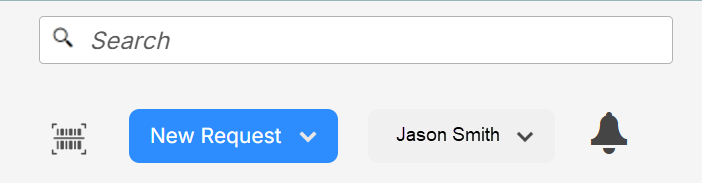
| Notes: When using universal search, Help Desk looks in the following fields: Description, Create user, Building, Purpose, Problem Type, Budget Code, Assigned To, Request ID, and Notes (including numbers within a note). |
Search results appear as you search.