Reroute a request for approval
Destiny Help Desk users with the Reroute Requests permission can send a request to a user who is not part of the usual approval process.
|
Example: Requests over a certain dollar amount need to be approved by the Business Office. |
- Select Requests > View All Requests.
- Click the request's ID.
- Select Actions > Reroute.
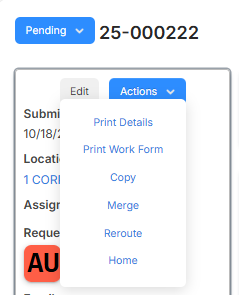
The Reroute pop-up appears.
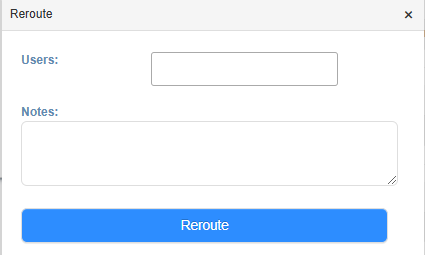
- Do the following:
- Use the multi-select drop-down to find the user(s) to approve the request.
- If desired, add any notes.
- Click Reroute.