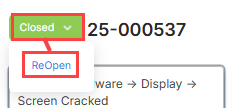Reopen a closed request
Destiny Help Desk lets users reopen a closed request. To reopen a request that has been declined, canceled, completed, or closed, you must either:
- Be the user who declined or canceled the request
- Have any of the following permissions:
- Approve requests
- Approve on Behalf of Others
- Close Requests
- Complete Requests
| Example: A technician accidentally completes a request before work is finished. They can reopen the request. |
- Select Requests > Closed Requests.
- Click the Request ID you want.
- In the status drop-down, click ReOpen.