Manage inventory units of measurement
When adding inventory to Help Desk, users can choose from pre-set units of measurement, such as set, pack, case, or carton.
Help Desk users with the Edit Inventory permission can manage units of measurement.
To add units of measurement:
- Select Inventory > Manage Units of Measure.
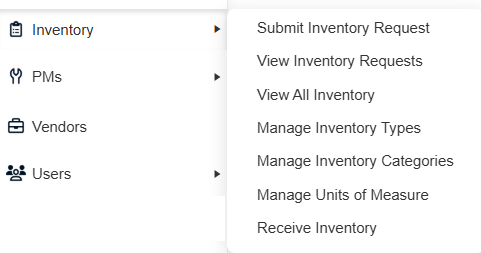
- At the bottom of the page, enter the unit Name and Abbreviation in the blank fields.
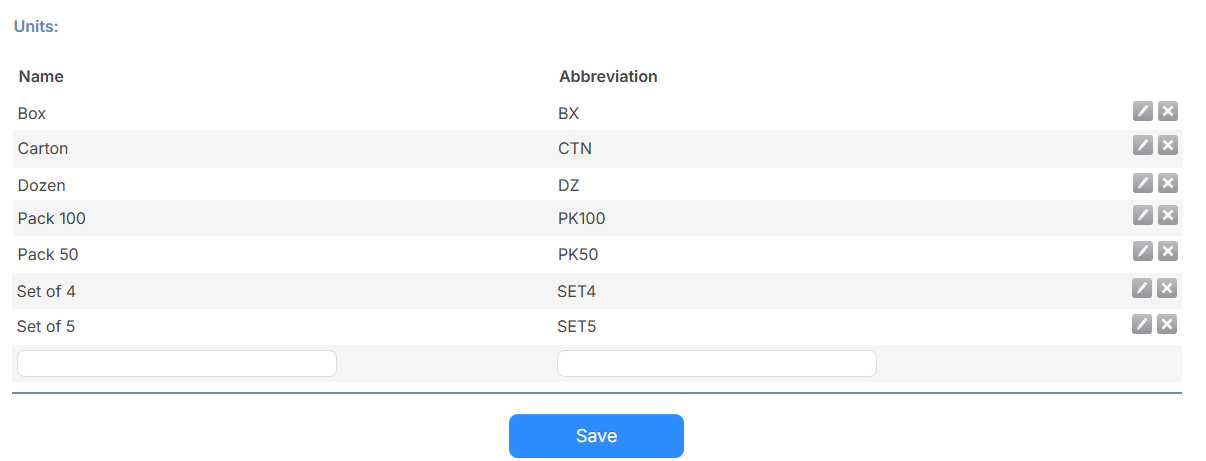
- Click Save.
You can also do the following on the Units page:
- To update a name or category, click
 .
. - To delete an inventory type, click
 , and then on the pop-up, click OK.
, and then on the pop-up, click OK.