Manage charge types
Before users can create charges in Help Desk, they need to create charge types. Users with the Manage Site Settings administrative permission can manage charge types.
To add a charge type:
- Select Settings > Setup Items > Manage Charge Types. The Manage Charge Types page appears.
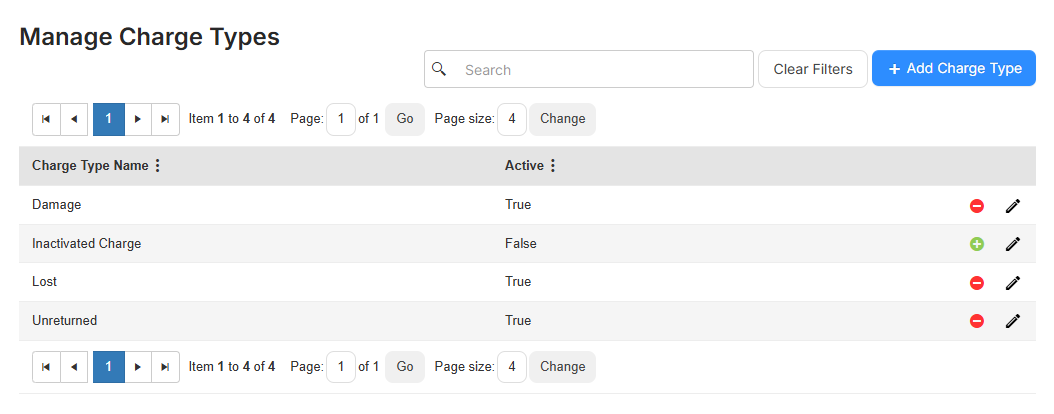
- Click + Add Charge Type. The Manage Charge Type page appears.
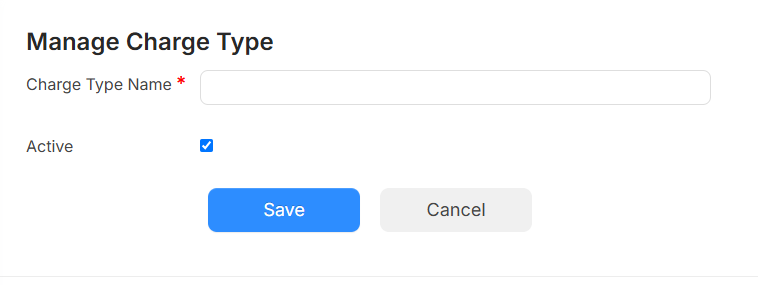
- Enter a Charge Type Name.
- From the Category drop-down, select Fee or Fine.
- By default, the charge type is active; deselect the checkbox to make it inactive.
- Click Save.
To edit the name of a charge type or change whether it is active/inactive, click ![]() . You can also activate/inactivate a charge type by clicking
. You can also activate/inactivate a charge type by clicking ![]() or
or ![]() next to it.
next to it.