Manage canned responses
Destiny Help Desk users with the Assign Requests to Others or Can Be Assigned Requests permission can add, edit, and delete canned responses (preset messages for frequently-used situations).
To add a canned response:
- Select Requests > Canned Responses. The Canned Responses page appears.
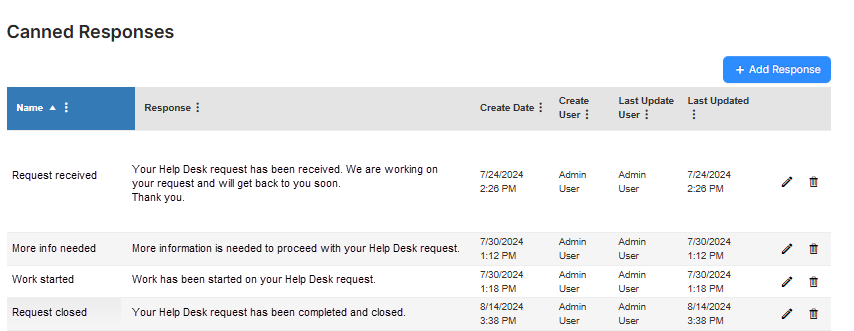
- Click + Add Response. The Manage Canned Response page appears.
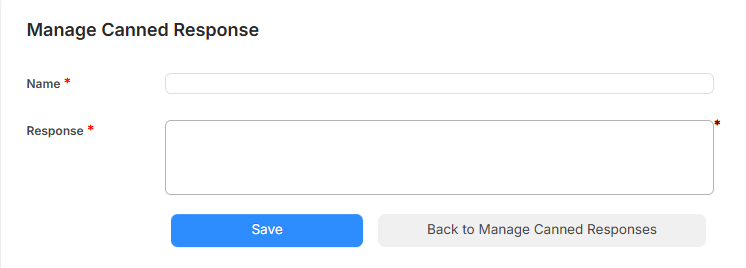
- Do the following:
- Enter a Name.
- Enter the desired Response.
- Click Save.
To edit a canned response:
- Select Requests > Canned Responses. The Canned Responses page appears.
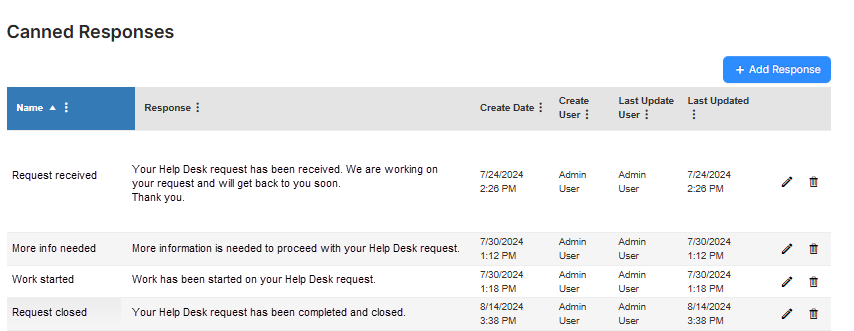
- In the row of the response you want to edit, click
 . The Manage Canned Response page appears.
. The Manage Canned Response page appears.
- Made any edits you want.
- Click Save.
To delete a canned response:
In the row of the response you want, click ![]() .
.