Manage business hours
If you use service level agreements (SLA), you can set up business hours. When business hours are set up, only these hours count towards SLA countdown timers. This means SLA breach notifications are not sent during off-hours.
Users with the Manage Site Settings administrative permission can set up business hours.
To set business hours:
- Select Settings > Manage Business Hours. The Manage Business Hours page appears.
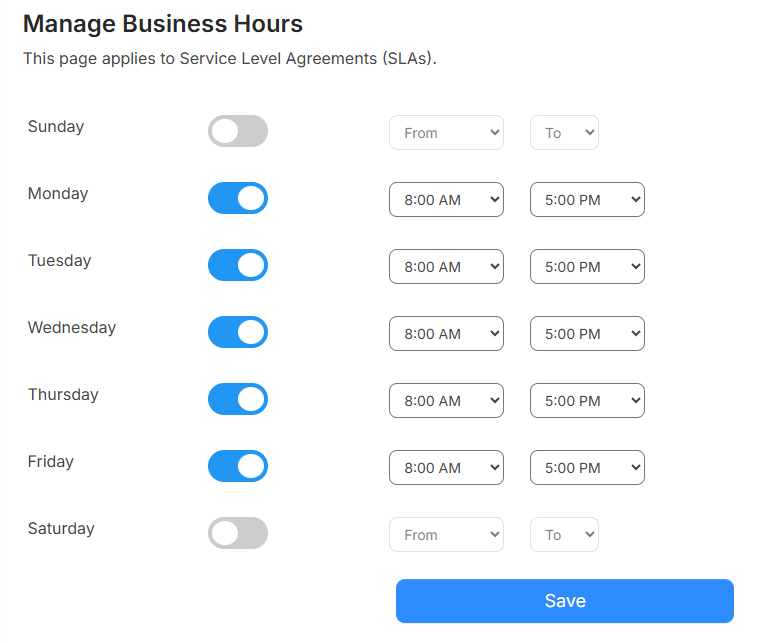
- For each day of the week technicians will handle requests, set the toggle to on.
- Use the From and To drop-downs to select the hours technicians are available.
- Click Save.
Now that business hours are set, SLAs will respect those hours.