Generate a request from a preventative maintenance task
Destiny Help Desk users with the Manage PMs permission can generate a request from a preventative maintenance (PM) task.
- Select PMs > View All PMs.
- Click the name of the preventative maintenance task you want to create a request for.
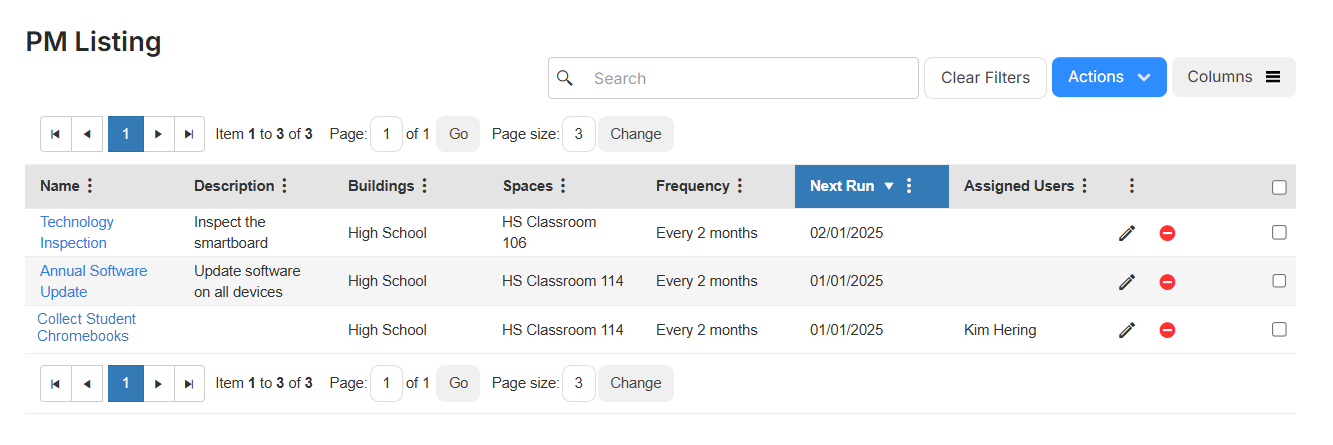
- At the bottom-right, click Create Request(s).
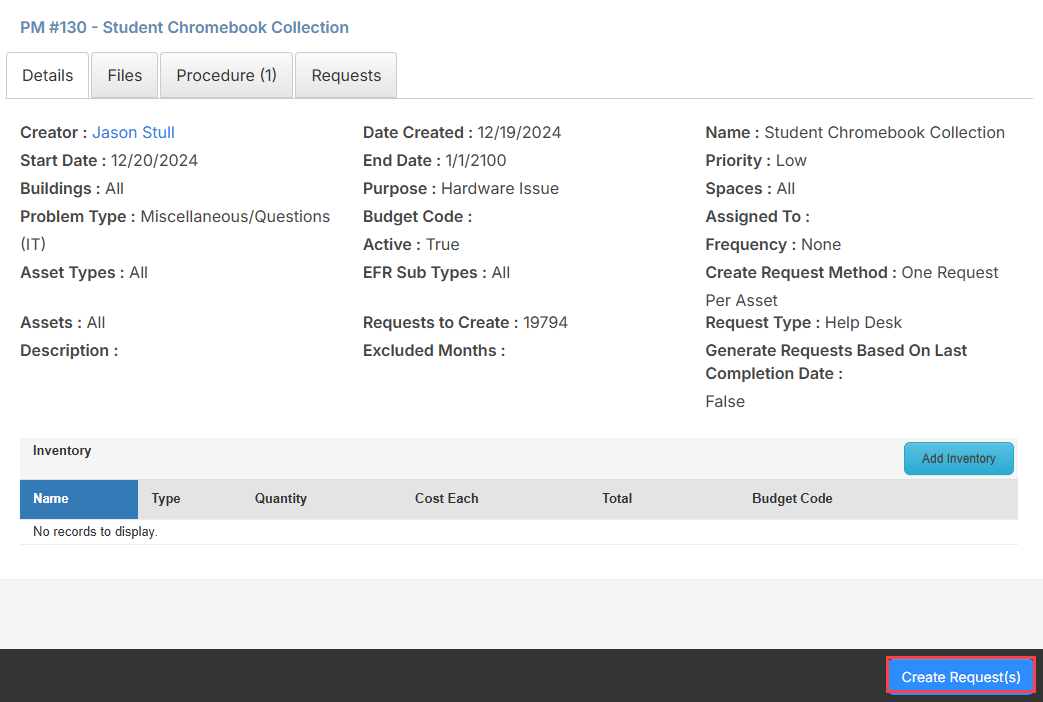
The requests are automatically generated, based on the setup criteria of the preventive maintenance task.
To view the request details, do any of the following:
| To view from... | Then... |
|---|---|
| PMs |
|
| Requests |
|