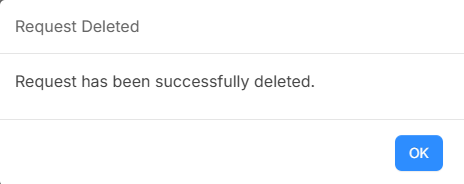Delete a request
Destiny Help Desk users with the Can Delete Requests administrative permission can delete requests. They can also view the deletion history.
| Note: Requests with logged labor hours, files, or transactions cannot be deleted. |
- Select Requests > View All Requests.
- Click the Request ID for the request you want to delete.
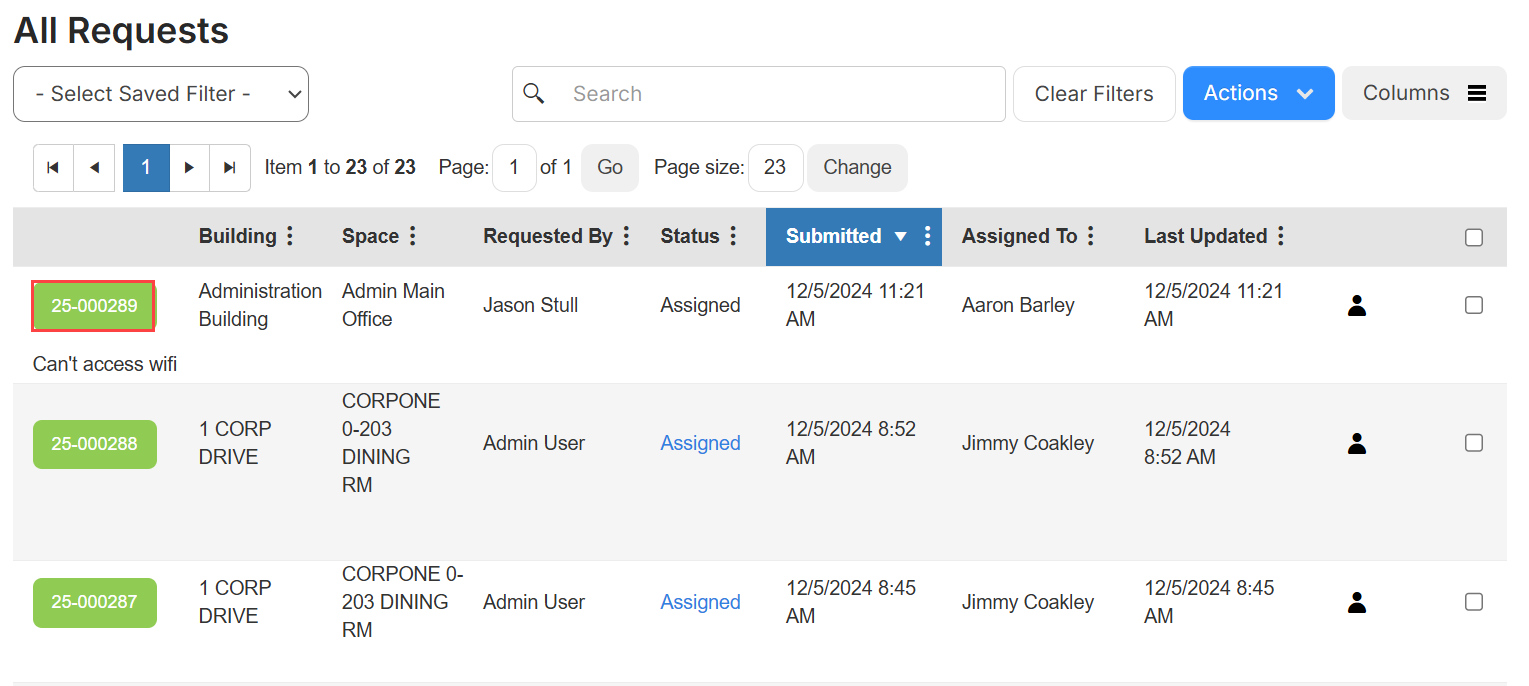
- Select Actions > Delete.
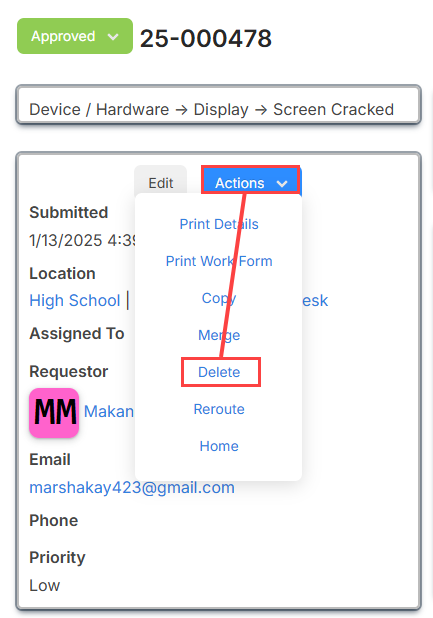
-
On the confirmation pop-up, click Yes.
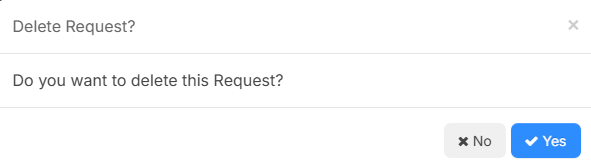
-
Click OK.