Approve and assign inventory requests
Destiny Help Desk users with the Approve Inventory Requests on Behalf of Others permission can approve and assign inventory requests.
To approve and assign inventory requests:
- Select Inventory > View Inventory Requests. The Inventory Request page appears.
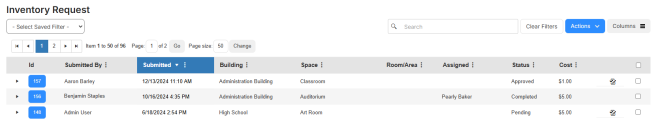
- Click
 in the appropriate row. The Approve & Assign pop-up appears.
in the appropriate row. The Approve & Assign pop-up appears.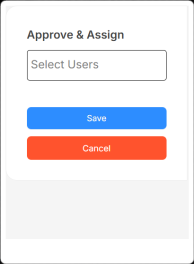
- From the multi-select drop-down, select the user(s) you want to assign the request to.
- Click Save.