Add labor by user
Destiny Help Desk users with the Enter Labor and Purchases on Requests permission can add labor by user.
- Select Requests > Add Labor. The Add Labor page appears.
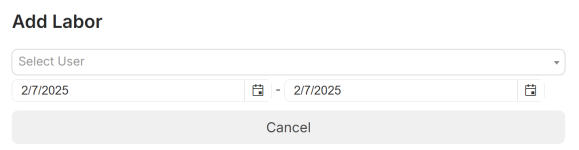
- Select a user. The page displays additional fields.
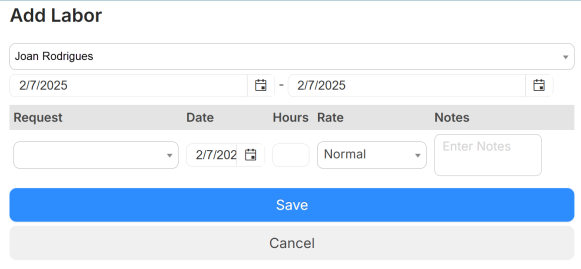
- Do the following:
- To enter a Request ID, start typing a number, and then make your selection from the drop-down.
- Select a date.
- Enter the number of hours.
- Select the rate type: Normal, Double Time, or Time And A Half.
- Enter any desired notes.
- Click Save.