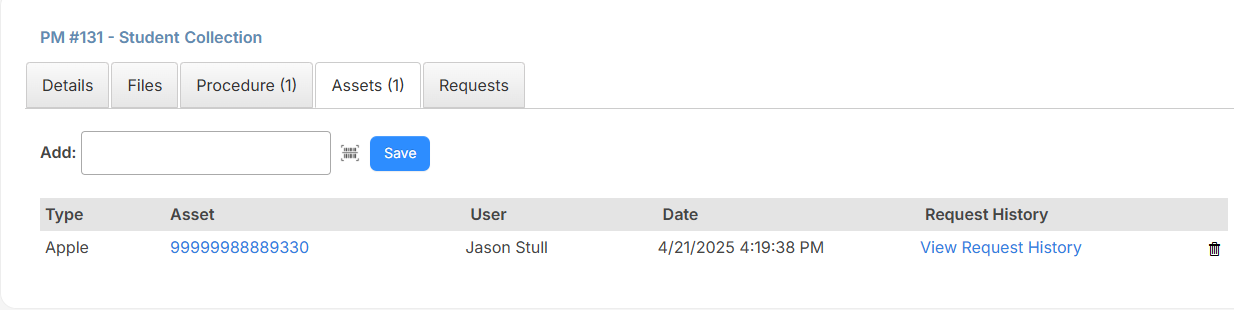Link assets to preventative maintenance
All assets that are associated with a specific PM procedure can be linked to that PM.
Users with the Manage PMs and View Assets permissions can link asset to PMs.
To link assets to a PM:
- Select PMs > View All PMs.
- Click the PM Name you want to link.
- On the PM details page, click the Assets tab.
- In the Add field, type the barcode or name of the asset (and select it, if needed). Or, to scan the barcode, click
 .
. - If you typed the information, click Save.