View the Labor Dashboard
The Labor Dashboard shows several data points at a glance. From any of the bar, column, pie, and line charts, you can drill down to get the information you need. You can also export the data to a PDF to save and share the data.
To view the Labor Dashboard:
Select Reports > Labor Dashboard.
To filter your results:
You can show a subset of data by clicking a section of either a pie chart or graph. All information within the report adjusts accordingly.
You can also use the filters on the upper-left side of the page. Click the filter you want, and then select from the drop-down.
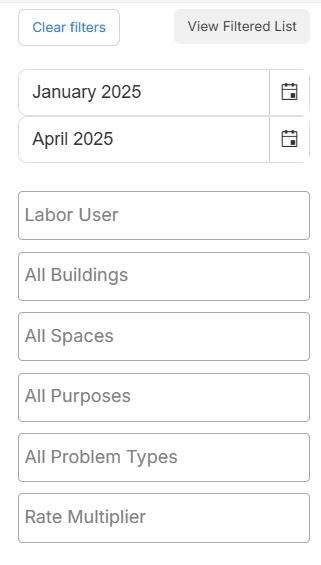
|
Note: The date filter defaults to last three months. Data is available the past 15 months. |
The filter results appear in all the charts and graphs.
The Labor Dashboard includes:
| Data | Related widget |
|---|---|
| Number of requests with labor hours |

|
| Total labor hours |

|
|
Total labor cost |

|
| Labor hours per month |
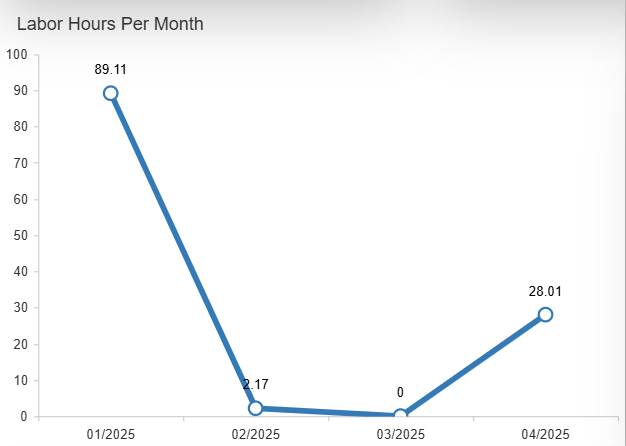
|
| Labor costs per month |
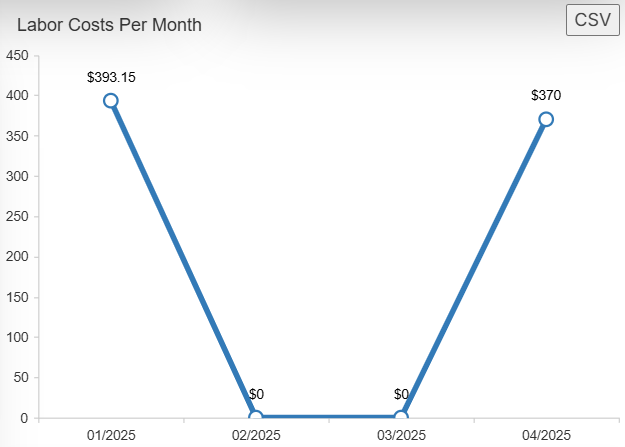
|
| Labor hours per user |
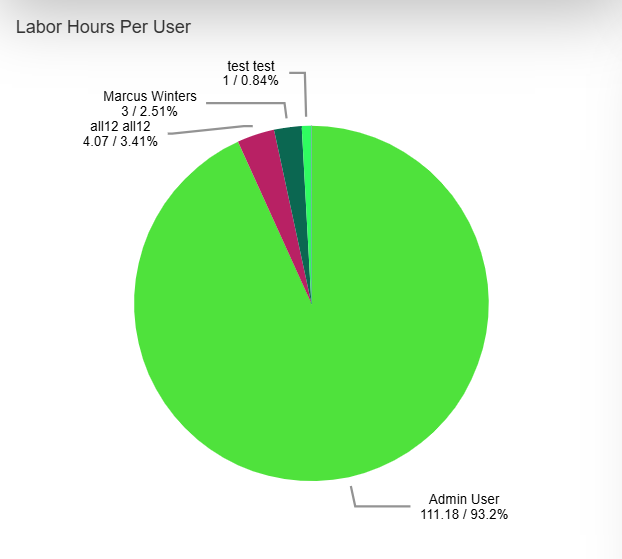
|
| Labor cost per user |
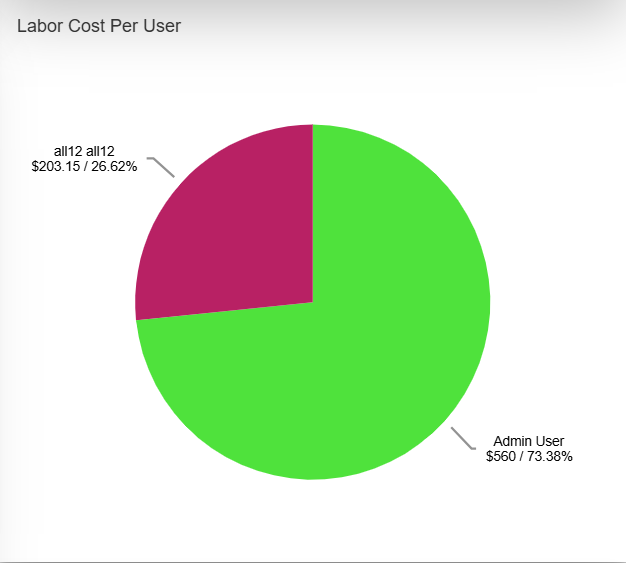
|
| Labor hours by building |
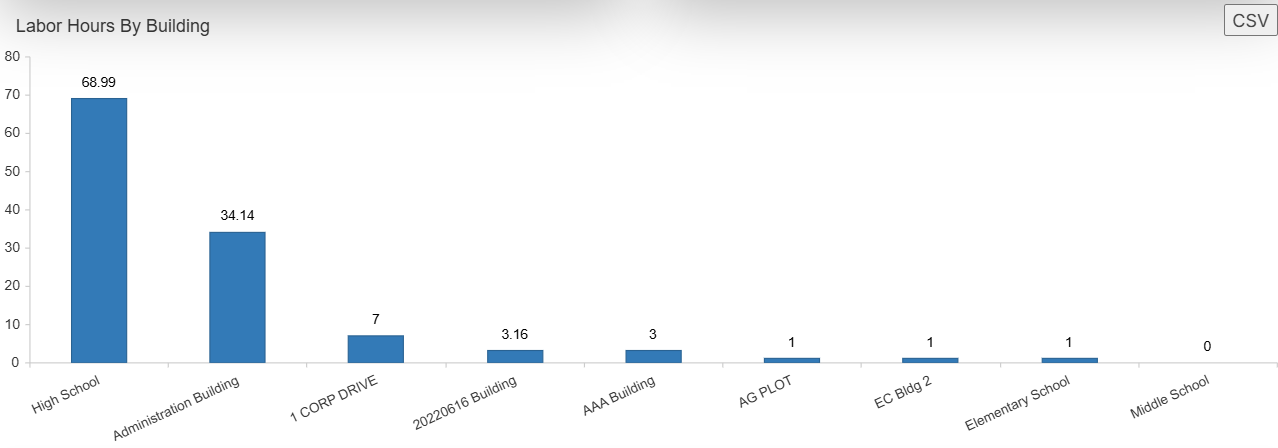
|
| Labor costs by building |
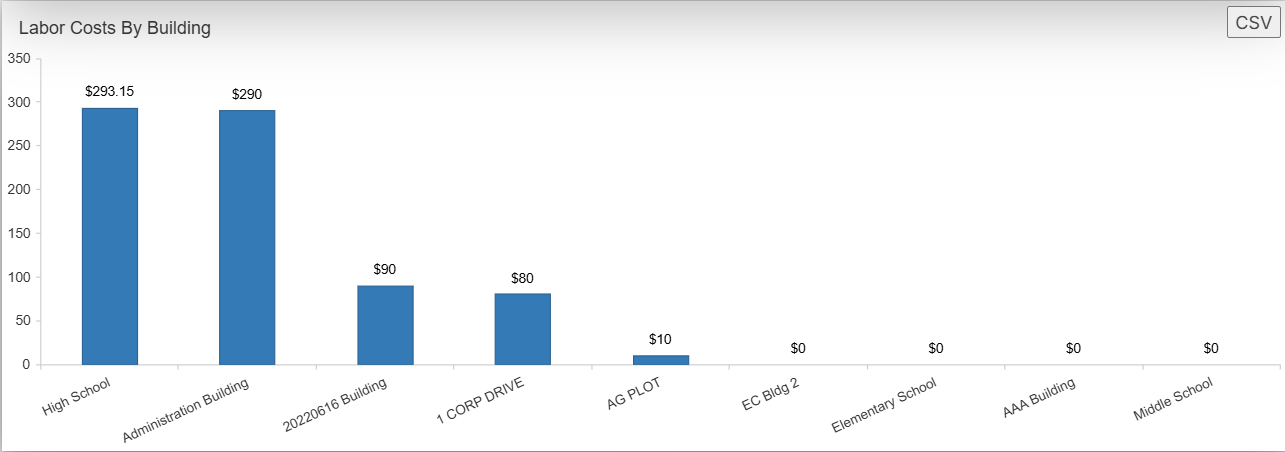
|
Create a PDF
- Select Reports > Request Summary Dashboard.
- Set any filters you want.
- At the top of the page, select Print Charts.
